เคล็ด”รวมมิตรคีย์ลัด”
โดย ผู้จัดการออนไลน์ 27 มีนาคม 2548 19:41 น.
===Help Viewer keyboard shortcuts===
ALT+SPACEBAR - Display the system menu.
SHIFT+F10 - Display the Help viewer shortcut menu.
ALT+TAB - Switch between the Help viewer and other open windows.
ALT+O - Display the Options menu.
ALT+O, and then press T - Hide or show the navigation pane.
CTRL+TAB - Switch to the next tab in the navigation pane.
CTRL+SHIFT+TAB - Switch to the previous tab in the navigation pane.
UP ARROW - Move up one topic in the table of contents, index, or search results list.
DOWN ARROW - Move down one topic in the table of contents, index, or search results list.
PAGE UP - Move up one page in the table of contents, index, or search results list.
PAGE DOWN - Move down one page in the table of contents, index, or search results list.
F6 - Switch focus between the navigation pane and the topic pane.
ALT+O, and then press R - Refresh the topic that appears in the topic pane.
UP ARROW or DOWN ARROW - Scroll through a topic.
CTRL+HOME - Move to the beginning of a topic.
CTRL+END - Move to the end of a topic.
CTRL+A - Highlight all text in the topic pane.
ALT+O, and then press P - Print a topic.
ALT+O, and then press B - Move back to the previously viewed topic.
ALT+O, and then press F - Move forward to the next (previously viewed) topic.
ALT+F4 - Close the Help viewer.
===Contents tab keyboard shortcuts===
ALT+C - Display the Contents tab.
RIGHT ARROW - Open a book.
LEFT ARROW - Close a book.
BACKSPACE - Return to the previous open book.
UP ARROW or DOWN ARROW - Select a topic.
ENTER - Display the selected topic.
===Index tab keyboard shortcuts===
ALT+N - Display the Index tab.
UP ARROW or DOWN ARROW - Select a keyword in the list.
ALT+D or ENTER - Display the associated topic.
===Search tab keyboard shortcuts===
ALT+S - Display the Search tab.
ALT+L - Start a search.
ALT+D or ENTER - Display the selected topic.
===General keyboard shortcuts===
CTRL+C - Copy.
CTRL+X - Cut.
CTRL+V - Paste.
CTRL+Z - Undo.
DELETE - Delete.
SHIFT+DELETE - Delete selected item permanently without placing the item in the Recycle Bin.
CTRL while dragging an item - Copy selected item.
CTRL+SHIFT while dragging an item - Create shortcut to selected item.
F2 - Rename selected item.
CTRL+RIGHT ARROW - Move the insertion point to the beginning of the next word.
CTRL+LEFT ARROW - Move the insertion point to the beginning of the previous word.
CTRL+DOWN ARROW - Move the insertion point to the beginning of the next paragraph.
CTRL+UP ARROW - Move the insertion point to the beginning of the previous paragraph.
CTRL+SHIFT with any of the arrow keys - Highlight a block of text.
SHIFT with any of the arrow keys - Select more than one item in a window or on the desktop, or select text within a document.
CTRL+A - Select all.
F3 - Search for a file or folder.
ALT+ENTER - View properties for the selected item.
ALT+F4 - Close the active item, or quit the active program.
ALT+Enter - Displays the properties of the selected object.
ALT+SPACEBAR - Opens the shortcut menu for the active window.
CTRL+F4 - Close the active document in programs that allow you to have multiple documents open simultaneously.
ALT+TAB - Switch between open items.
ALT+ESC - Cycle through items in the order they were opened.
F6 - Cycle through screen elements in a window or on the desktop.
F4 - Display the Address bar list in My Computer or Windows Explorer.
SHIFT+F10 - Display the shortcut menu for the selected item.
ALT+SPACEBAR - Display the System menu for the active window.
CTRL+ESC - Display the Start menu.
ALT+Underlined letter in a menu name - Display the corresponding menu.
Underlined letter in a command name on an open menu - Carry out the corresponding command.
F10 - Activate the menu bar in the active program.
RIGHT ARROW - Open the next menu to the right, or open a submenu.
LEFT ARROW - Open the next menu to the left, or close a submenu.
F5 - Refresh the active window.
BACKSPACE - View the folder one level up in My Computer or Windows Explorer.
ESC - Cancel the current task.
SHIFT when you insert a CD into the CD-ROM drive - Prevent the CD from automatically playing.
===Natural keyboard shortcuts===
Window Icon - Display or hide the Start menu.
Window Icon+BREAK - Display the System Properties dialog box.
Window Icon+D - Show the desktop.
Window Icon+M - Minimize all windows.
Window Icon+Shift+M - Restores minimized windows.
Window Icon+E - Open My Computer.
Window Icon+F - Search for a file or folder.
CTRL+Window Icon+F - Search for computers.
Window Icon+F1 - Display Windows Help.
Window Icon+ L - Lock your computer if you are connected to a network domain, or switch users if you are not connected to a network domain.
Window Icon+R - Open the Run dialog box.
Window Icon+U - Open Utility Manager.
===Dialog box keyboard shortcuts===
CTRL+TAB - Move forward through tabs.
CTRL+SHIFT+TAB - Move backward through tabs.
TAB - Move forward through options.
SHIFT+TAB - Move backward through options.
ALT+Underlined letter - Carry out the corresponding command or select the corresponding option.
ENTER - Carry out the command for the active option or button.
SPACEBAR - Select or clear the check box if the active option is a check box.
Arrow keys - Select a button if the active option is a group of option buttons.
F1 - Display Help.
F4 - Display the items in the active list.
BACKSPACE - Open a folder one level up if a folder is selected in the Save As or Open dialog
ที่มา http://www.manager.co.th/Cyberbiz/ViewNews.aspx?NewsID=9480000042603
ข้อมูลนี้ผมเก็บไว้หลายปีแล้ว ขอบคุณคุณโดเรมอนมาก ที่ทำให้ผมนึกอะไรบางอย่างได้ 
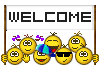


 ผู้เขียน
หัวข้อ: 60คำสั่งบนแป้นคีย์บอร์ด สำหรับนักท่องเน็ต ทุกท่านห้ามพลาดครับ มีประโยชน์ (อ่าน 9767 ครั้ง)
ผู้เขียน
หัวข้อ: 60คำสั่งบนแป้นคีย์บอร์ด สำหรับนักท่องเน็ต ทุกท่านห้ามพลาดครับ มีประโยชน์ (อ่าน 9767 ครั้ง)